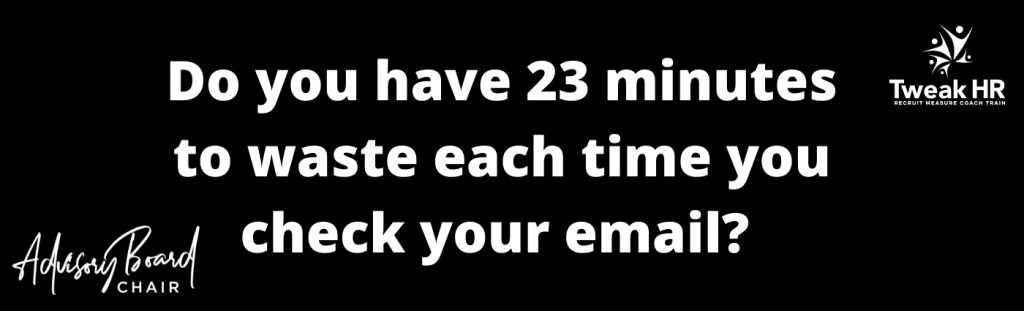It Takes 23 Minutes to Recover From a Distraction at Work.
A recent UC Irvine study showed that it can take up to 23 minutes to refocus your efforts after just one interruption. Imagine how much time we lose each day being distracted by poor email and phone practices. The same study found that we switch tasks on average every 3 minutes. One of my favourite sayings is fail to plan, plan to fail. So here are some suggestions on how to have an effective plan for your emails and phone calls.
1. Take Control of Your Time
Identify each day what time you will check your emails, make phone calls, have thinking time, set lunch breaks and so on. Here is an example:
- 8.30am – 9am – Check Emails
- 9am – 9.30am – Daily Huddle and prioritisation of work.
- 9.30am – 10.30am – Focus Time 1 – focus on the one project/meeting/task for an entire hour.
- 10.30am – Coffee / Tea / Water / Stand Up and walk around.
- 10.40am – 11.30am – Emails, Email Management and Responses to Emails.
- 11-30am – 12.30pm – Focus Time 2 – focus on the one project/meeting/task for an entire hour.
- 12.30pm – 1pm – Lunch
- 1pm – 3pm – Focus Time 3 – focus on the next set of projects/meetings/tasks for 2 hours.
- 3pm – Coffee / Tea / Water / Stand Up and walk around.
- 3.10pm – 4pm – Emails, Email Management and Responses to Emails.
- 4pm – 4.40pm – Focus Time 4 – focus on the next project/meeting/task.
- 4.40pm – 4.50pm – quick check of Emails to ensure nothing urgent has come in.
- 4.50pm – 5pm – Creating of tomorrow’s To Do List
2. Close Down Your Email Program.
Do not have your email application on when you aren’t working on emails. Close down the program so that you cannot see nor hear your emails coming in. Manage your emails, rather than letting emails manage you.
3. Screen Your Phone Calls
Only answer phone if they are urgent. Otherwise, return that person’s call in your Focus Time blocks. Manage your calls, rather than letting your calls manage you.
4. Turn Your Phone Notifications Off
Notifications are distracting. You will be checking your email and phone calls on regular periods, so don’t let notifications distract you. Turn your phone over during your Focus Time Blocks so that you aren’t distracted by the calls and text messages.
5. Use the 2 Minute Rule
During the set Email Management time periods, manage your emails as follows:
- Quickly scan all emails.
- Don’t reply to an email unless you have read the full email trail.
- If you can respond to the email in 2 minutes or less, then respond now.
- If the email response will take more than 2 minutes, block the time out in your dedicated Focus Time.
6. Email Etiquette
Email etiquette is important. Here are some examples:
- FYI – for your information.
- FYA – for your action / attention.
- CC – set up a rule for this to go to another folder
7. In Box and Due Dates
Some people only have emails that they haven’t actioned in their inbox. Others have a folder called To Action. They key is that whatever you do, it must work for you.
In summary, now that many of us are working from home, it is becoming more and more important to effectively manage our emails and phone calls as this is our primary contact with the outside world. We can achieve as much work working from home, if not more, if we manage our distractions and interruptions effectively. Out of all of these things, what is the one thing you are going to do differently?